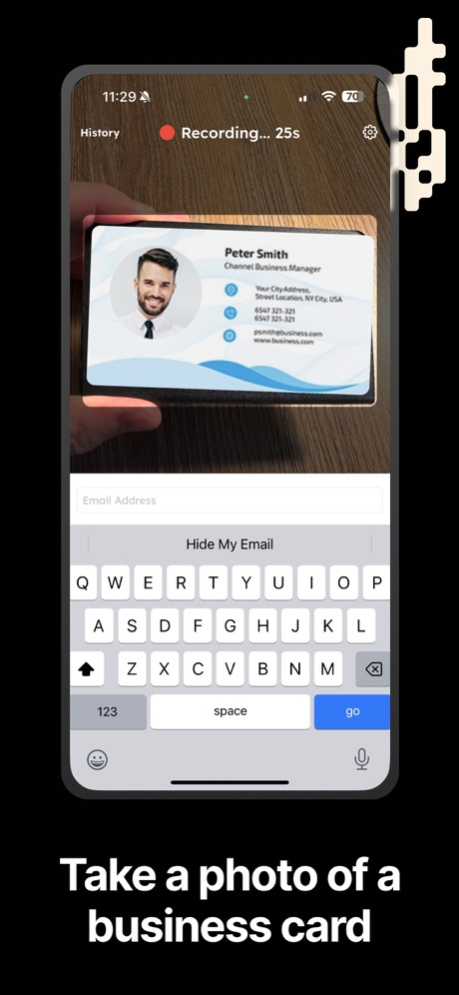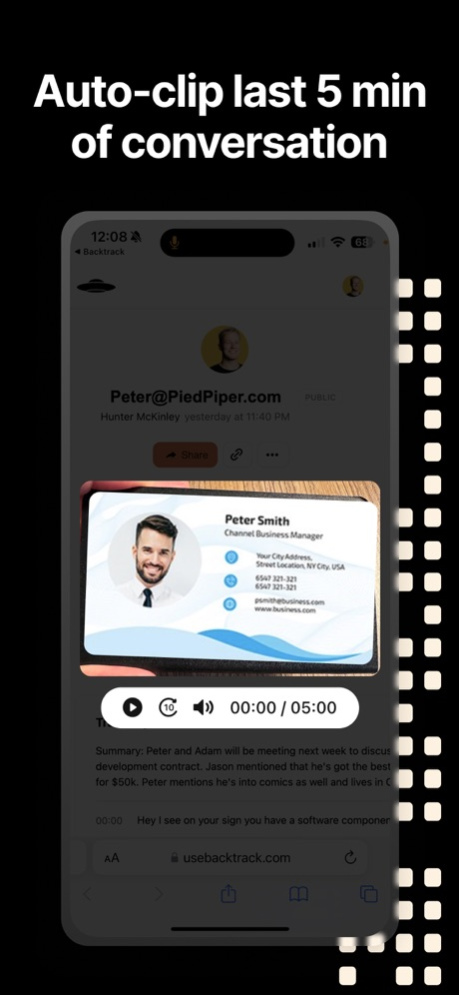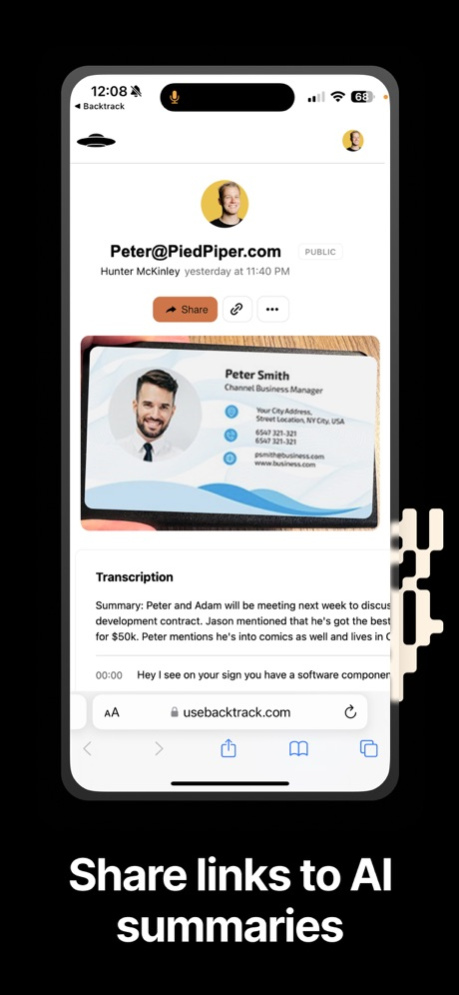Backtrack: Record the Past 1.5.7
Free Version
Publisher Description
Backtrack is the world’s first AI-Powered Lead Capture tool for Exhibitors during their trade shows & conferences. It brings lead capture, contextual follow ups, and automation all to one simple tool.
Simply scan a business card or enter an email then get the last 5 minutes of conversation summarized, the lead added to your CRM, and an email delivered to their inbox instantly. Talk to more leads, book more calls, and inevitably close more deals with Backtrack.
Use Backtrack to:
- Keep track of what exactly was said with leads at your booth like their hobbies, interests, budgets, needs, or timelines.
- Automatically send follow up emails to book calls right after talking to leads on the floor.
- Create entries in the CRM automatically for the new leads you generated.
- Find old conversations with leads.
- Never have to worry about which lead said which thing, ever again.
Works Offline: All summaries and leads are synced soon as an internet connection becomes available.
Secure: Leads and recordings not saved by you, are automatically deleted. Likewise recording is done locally on device.
Simple: No confusing buttons or clicks. Just a simple scan or email and that’s it.
Efficient: Backtrack won’t drain your battery while allowing you to capture the best moments with your leads.
Personal: Folks on the floor can instantly review the leads they’ve saved with Backtrack on site.
Apr 18, 2024
Version 1.5.7
Introduces all new sign in experience, improves the way you can select to book a call or follow up with your leads, bug fixes and performance improvements.
About Backtrack: Record the Past
Backtrack: Record the Past is a free app for iOS published in the Office Suites & Tools list of apps, part of Business.
The company that develops Backtrack: Record the Past is Yac Inc.. The latest version released by its developer is 1.5.7.
To install Backtrack: Record the Past on your iOS device, just click the green Continue To App button above to start the installation process. The app is listed on our website since 2024-04-18 and was downloaded 0 times. We have already checked if the download link is safe, however for your own protection we recommend that you scan the downloaded app with your antivirus. Your antivirus may detect the Backtrack: Record the Past as malware if the download link is broken.
How to install Backtrack: Record the Past on your iOS device:
- Click on the Continue To App button on our website. This will redirect you to the App Store.
- Once the Backtrack: Record the Past is shown in the iTunes listing of your iOS device, you can start its download and installation. Tap on the GET button to the right of the app to start downloading it.
- If you are not logged-in the iOS appstore app, you'll be prompted for your your Apple ID and/or password.
- After Backtrack: Record the Past is downloaded, you'll see an INSTALL button to the right. Tap on it to start the actual installation of the iOS app.
- Once installation is finished you can tap on the OPEN button to start it. Its icon will also be added to your device home screen.